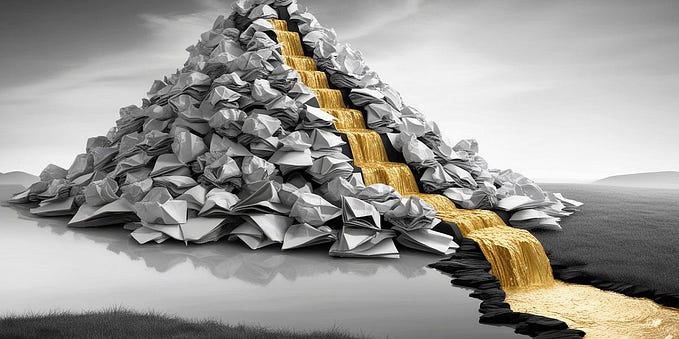I created a blender add-on for beginner artists
In Blender, I created an add-on using my programming skills that can assist beginner artists.
Disclaimer
I’m not sure if this issue has been addressed in newer versions of Blender, or if it already existed. Personally, I couldn’t find a solution at that time, so I set out to create one.
Background
A while ago, I had the opportunity to purchase a graphics tablet to work on 3D projects, mainly using Blender.
Also you can visit:

Despite my main profession being programming and not being a 3D artist, I’ve dedicated my free time to delve into Blender and other 3D programs.

Everything was going well until I noticed that certain functionalities were disabled if you wanted to emulate the mouse or numeric keys, and conversely, others were disabled. This made it completely inconvenient for me if my intention was to use the graphics tablet without the keyboard of my laptop.

I tried to find a solution on forums and see what I could do about it, but I didn’t find any at that time. So, I set out to create an addon that would allow me to change Blender’s settings more easily.
In doing so, i created the following add-on:

toggle3buttonmouse
toggle3buttonmouse is easy to install, and it allows you to more easily switch settings such as numeric emulation, mouse, and use certain functionalities, allowing you to work comfortably only with your graphics tablet.
You can read more details and download it for free in my Patreon